Serial Monitor
The Arduino IDE comes with a serial monitor. You can use this device and submit requests to the device to pull latest time-series data from our sensors.
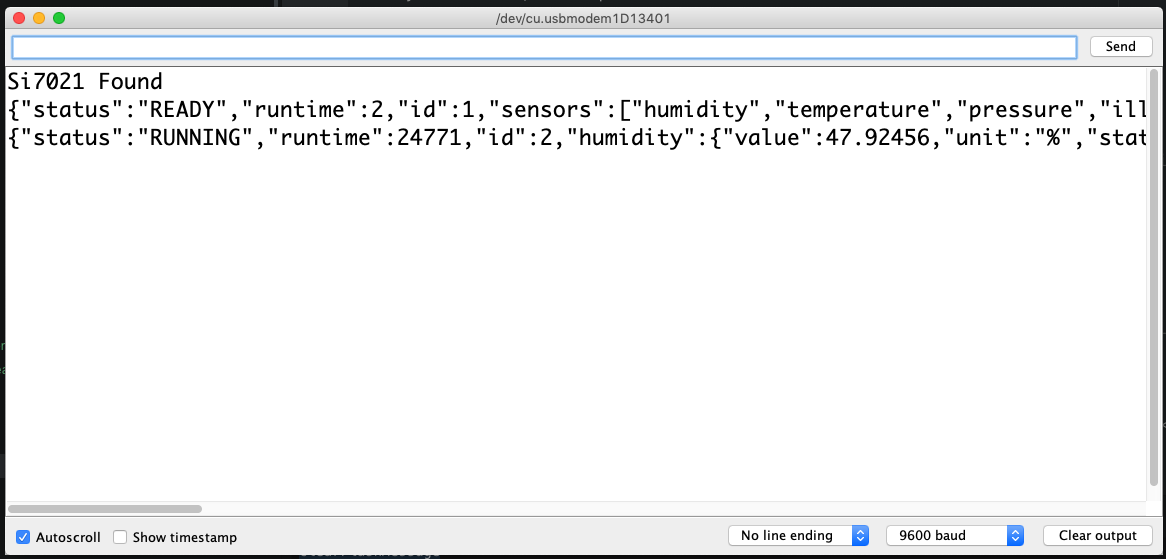 Example output of Serial Monitor
Example output of Serial Monitor
Python
The following instructions will demonstrate how to communicate with the device.
-
Run the following commands to setup our script which will communicate with the
Arduinocomputer.$ cd ~/ $ virtualenv -p python3.7 env $ source env/bin/activate $ pip install pyserial $ cat > arduino_reader.py -
Copy and paste this code.
```python from serial import Serial from time import sleep port = "/dev/ttyACM0" # PLEASE CHANGE THIS TO WHATEVER PORT YOUR DEVICE IS ON. ser = Serial(port, 9600, timeout=None) sleep(2) # wait for Arduino while True: byte_data = ser.readline() sleep(2); print(byte_data) # LEARN https://stackoverflow.com/questions/24074914/python-to-arduino-serial-read-write string_data = byte_data.decode('UTF-8') # https://stackoverflow.com/questions/6269765/what-does-the-b-character-do-in-front-of-a-string-literal#6273618 print(string_data) ``` -
Run the script!
$ python3 arduino_reader.py -
You should get running code. For more information please visit this link for more details.